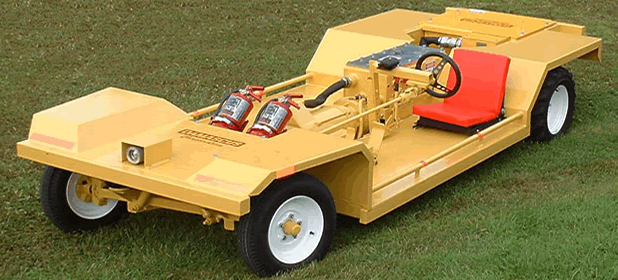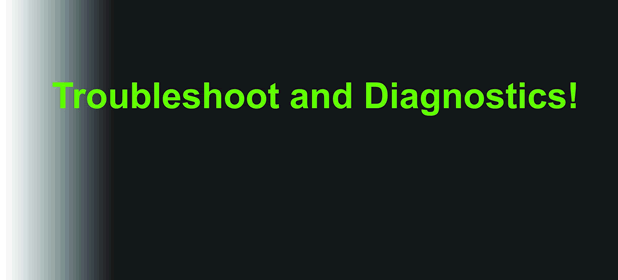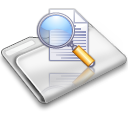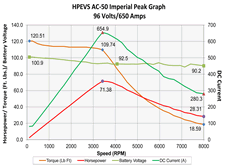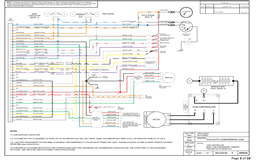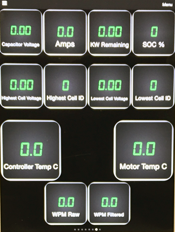HPEVS Software Package Utilizing Curtis Instruments
Curtis Instruments enGage VII® and OBDII Capabilities
Header Content Region
Insert text, image or banner ads here, or just delete this text and leave this area blank!
Mining Vehicle Systems
Specialty motors designed and built for your specific applications!
To get information, please click on "Details" tab below.
Specialty motors designed and built for your specific applications!
To get information, please click on "Details" tab below.
Utility Vehicle Systems
We have a drive system to fulfill your utility vehicle requirements!
To get information, please click on "Details" tab below.
We have a drive system to fulfill your utility vehicle requirements!
To get information, please click on "Details" tab below.
Diagnostic and Troubleshooting Documentation.
To obtain this information, please click on "Details" tab below.
To obtain this information, please click on "Details" tab below.


Innovation in Motion, Powered by Electricity
Newsletter Signup
HPEVS Drive System Using enGage VII® and OBDII
To improve upon and expand our existing generic software package functionality, we have developed a new software package that allows for displaying drive system information through the Curtis Instruments enGage VII® or an OBDII connection. In addition, battery monitoring can be monitored through this software package by using the Curtis Instruments Acuity® Battery Monitoring System or an Orion Battery Management System.
The Curtis enGage VII® display is a microprocessor based, programmable, CAN compatible instrument with full Input/Output capability and can be used to display meaningful system information in vibrant color when you need it.
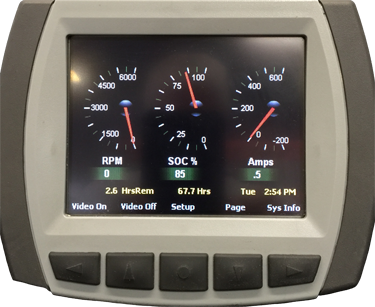 We have programmed our new software so that the Curtis enGage VII ® will display pertinent information from our drive systems via the CAN Bus. On the main display pages there are three gauges that can be used to display this information. The information to be displayed is selectable via the use of a Curtis Model 1313 Handheld Programmer. We have programmed a total of three pages available to use which allows for a total of 9 gauges to be displayed with a push of a button.
We have programmed our new software so that the Curtis enGage VII ® will display pertinent information from our drive systems via the CAN Bus. On the main display pages there are three gauges that can be used to display this information. The information to be displayed is selectable via the use of a Curtis Model 1313 Handheld Programmer. We have programmed a total of three pages available to use which allows for a total of 9 gauges to be displayed with a push of a button. With the purchase of this new kit we are including the Curtis Model 1313 Handheld Programmer to perform the initial setup of the displays gauges. This handheld programmer will allow the user to program the type of gauges needed and the number of gauges required.
With the purchase of this new kit we are including the Curtis Model 1313 Handheld Programmer to perform the initial setup of the displays gauges. This handheld programmer will allow the user to program the type of gauges needed and the number of gauges required. Upon installing the kit and setting up the Curtis enGage VII® display, the programmer can be sent back to HPEVS for a $200USD refund; as long as the programmer is in good working order and has no visible signs of abuse. Of course, you are more than welcome to keep the programmer and use it for future needs.
We also programmed the Curtis enGage VII® to display system information in a non-graphical way. Each page contains information concerning the battery diagnostics (Curtis Instruments Acuity® Battery Monitoring System is needed), controller system diagnostics and even information about the software package.
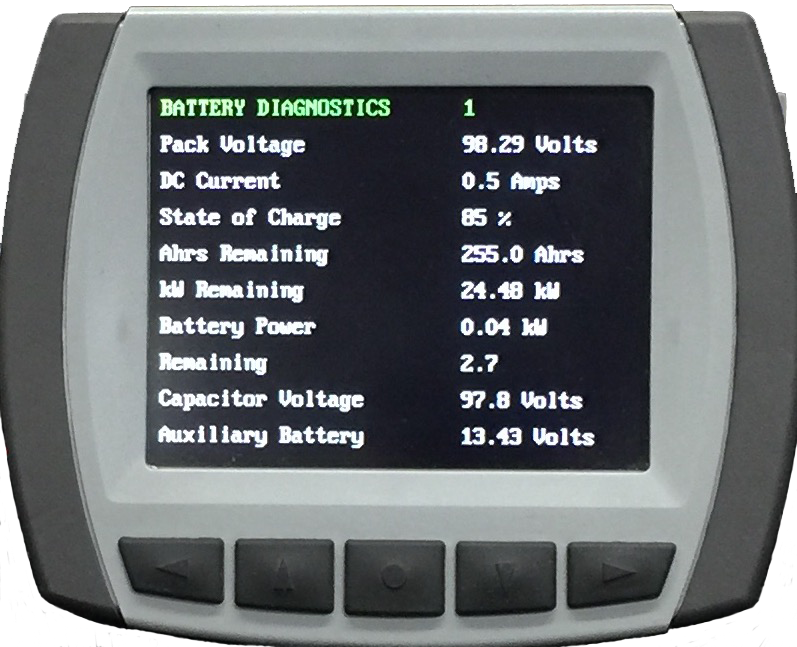
Information such as pack voltage, state of charge (SOC) and DC current is viewable on this screen to name a few. In addition, we also included information on the amount of amphours remaining, KW remaining and the amount of running time remaining based on the amphours.
Primary System Diagnostics
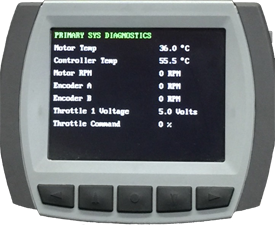 On this page we have set up information pertaining to the motor/controller system. Here you will find information about the motor, including motor temperature, motor RPM and both encoder signals are displayed. Also on this page, we have added information about controller temperature and throttle information.
On this page we have set up information pertaining to the motor/controller system. Here you will find information about the motor, including motor temperature, motor RPM and both encoder signals are displayed. Also on this page, we have added information about controller temperature and throttle information.Throttle Command is a good way to insure that the throttle signal is operational. If the Throttle Command is greater than 1, the motor controller will output signals to the motor to make it spin.
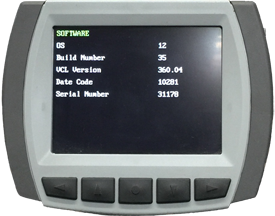
This page is dedicated to displaying information about the software package that is installed in the motor controller. The information contained on the page gives the user all the important information pertaining to the controller and will be helpful for contacting support.
In addition to the option of using the Curtis enGage® VII to display system information we have also developed within this software package the ability for system information to be displayed via OBDII. We developed the software package around an App called OBD Fusion
By utilizing a generic OBDII dongle (ELM327) like this one,
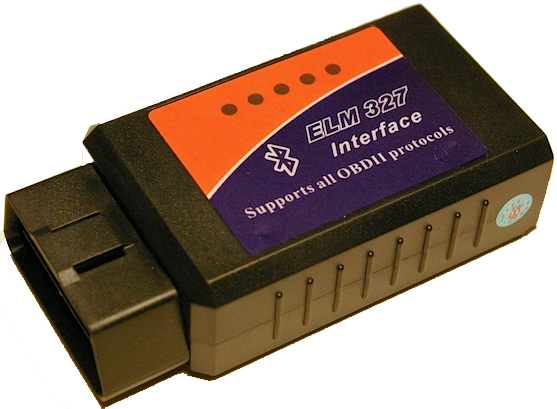 and establishing communications with a computerized device, information will be displayed based on what PID is assigned to which display.
Below are a few display screen examples using our new software package and the OBD Fusion Application.
and establishing communications with a computerized device, information will be displayed based on what PID is assigned to which display.
Below are a few display screen examples using our new software package and the OBD Fusion Application.|
Click on picture for larger view |
Click on picture for larger view |
Click on picture for larger view |